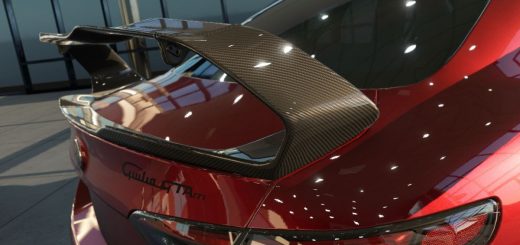How to Install Assetto Corsa Evo Mods

How to Install Assetto Corsa Evo Mods
The main reason why Asseto Corsa Evo is such a popular sim racers game is because of the mod support.
Here are the step-by-step tutorials to install your preferred Asseto Corsa Evo mod easily and super fast in 2024.
Installing mods on Assetto Corsa Evo is simple. Just copy and paste the mod file into the Asseto Corsa Evo directory. This guide will show you the manual method.
Manual method to install ACE mods
- Choose and download your preferred Assetto Corsa Evo mod.
- If you want to install mods manually, you will need to find and open the Assetto Corsa game folder on your PC (we support only PC mods). If you used Steam to install ACE, it will be in your Steam library location, ex: SteamLibrary > steamapps > common > assettocorsaevo
- You should have downloaded a mod as a zip file. Unzip the Assetto Corsa Evo Mod’s content into the specific game folder. If you unzipped a mod content in your download folder, you will need to drag the mod all files and folders to the game directory.
- Start Assetto Corsa Evo to see that installed mod on the game.
The main idea is to copy the unzipped folder into Assetto Corsa Evo folder. Just be sure that you are dragging or copying the mod folder into your Assetto Corsa Evo installation folder. Double-check that you use the correct location.
Some mods may ask to replace or overwrite existing files in Assetto Corsa Evo directory. Don’t worry, it is totally fine, but we recommend making a backup of your root Asseto Corsa Evo directory or the specific folders.
How to install Cars and Tracks mods to Assetto Corsa Evo
- Download mod from Cars or Tracks categories.
- Unzip .zip file which should have Content folder inside.
- Open the directory where you have installed the game, it should be: C:\Program Files (x86)\Steam\steamapps\common\assettocorsaevo\content
- You will find Cars and Tracks folders inside Content directory.
- Just drag and drop the Cars or Tracks folder that you have unzipped to Content directory.
Example how to drag and drop Car or Track mod:
Don’t forget that all mods must be extracted if you use manual mod installation. To install the ACE mod just copy the extracted mod file into the relevant subdirectory inside Assetto Corsa Evo directory.
- For Car mods drag the extracted car folder (with the .kn5 and .ini files) into assetocorsaevo/content/cars.
- For Track mods drag the extracted track folder (with the track files) into assetocorsaevo/content/tracks.
- For Graphical or Sound mods you need to read very specific and individual installation instructions which will be in the mod description or attacked readme file.
- Launch Assetto Corsa Evo to check the installed mod. Navigate to Cars or Tracks section to see if the mod appears in the game. Installation completed if you find the right mod.
- Enable and Test the mod: In the main menu navigate to “Content Manager” to enable the mod you just installed. Check the mod in the list of cars or tracks and select before starting to play. Start a new race to be sure that mod works correctly in gaming mode.
If you are having any issues installing mods by this tutorial, please check the mod description, some ACE mods have manual and very specific installation instructions provided by the mod creator. The mod files usually come in a compressed format like .zip, .rar, or .7z and usually you need to extract the content.
Credits:ACE Mods