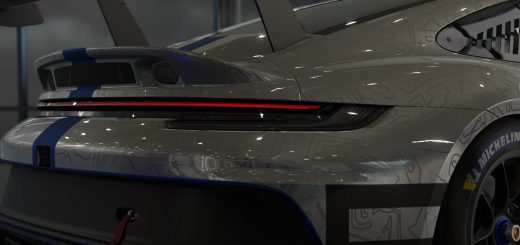How to create Assetto Corsa Evo Mods

How to create Assetto Corsa Evo Mods
I hope Assetto Corsa Evo will be compatible with the AC engine, the official content, the mods and the amazing projects users and communities brought to this simulator.
Imagine driving the Bizzarrini GT 5300, the true heir of the Ferrari 250 GTO, on the 1970 Le Mans, in a physics engine with an improved tyre model, dynamic weather, more realistic damage with glass shards and metal chips, oil on the track, exploding tyres and vehicles with more than four wheels.
I’m not interested in a career path with driving licences and shiny trophies. I want to feel the thin, rubbery line of death. Modders raised the bar pretty high with AC, which now already looks like a gorgeous next-gen title, even though it was born to be a simulator, not a game, always remember that.
Obviously AC will always be the best “game” I’ve ever played.
The Software You will need
Look at the list below for the programs used the most by AC modders. It shall be noted that any of the tools part of the AC SDK (Software Development Kit) won’t be mentioned here as they will be treated in detail later. To begin with, you have to use a 3d modelling program; below are some (anything that does polygonal 3D modeling (so not CAD) can be used, as long as it can create dummies and export correctly formatted .fbx files; for more info, see pag.):
- Blender (https://www.blender.org/download); a free and open-source 3D creation suite. It supports the entirety of the 3D pipeline: mesh modeling, sculpting in multi-resolution or dynamic topology, 3D texture painting, rigging, scripting, animating, simulating, rendering, compositing and motion tracking, even video editing and game creation. I’d say the learning curve is not too steep. It’s just really, really, really long, although the basics are learned within a few hours. I believe it’s worth the time investment. Also, I suggest you to use Blender if you don’t have money to spend on software and you don’t want to deal with corporate licences; there’s also a huge community that can help you if you need tutorials, guides, explanations or suggestions. It’s even available on Steam. Furthermore, some of the best AC modders work with it, as you can do more with the built-in tools.
- Autodesk 3D Studio Max (https://www.autodesk.com/education/edu-software/overview); often called 3DsMax throughout this manual, this software is mostly used to create and edit game models. Strange enough, it’s quite buggy. Kunos developers and AAA studios usually work with 3DsMax and other similar products of the same kind, so now you know what professionals use. Such a program can be expensive to buy, but you can get a free licence available for students or educators on its website. It used to be a 3 years renewal, but now you need to renew every year and supply details to prove that you’re a student/educator.
- Autodesk Maya (https://www.autodesk.com/products/maya/overview); being mainly a 3D animation and visual effects software, maybe you should avoid it.
- Autodesk Softimage (https://www.autodesk.com/products/softimage/overview); just avoid it. We know for a fact that the developers at Kunos did use the 2013/14 version of this software in the old days, but it’s outdated and has been replaced by 3DsMax and Maya by the same company (Autodesk), with a last release in 2015. In the official car pipeline 2.0 by KS (info at p.) there are still instructions dedicated to it: you can ignore them (they have been kept in this manual, but are of no use).
For textures, you can use:
- Adobe Photoshop (https://www.adobe.com/products/photoshop.html); this is probably the best and most widely known software to edit raster images; it is a paid program, but you should be able to save a few bucks with a student license. In order to export textures from it with the DDS format that we need, you’ll need to install the free nVidia texture plugin which you can find in the attachments of this manual if you don’t want to register to the nVidia Developer program; more details at pag..
- Gimp (https://www.gimp.org); free and open-source. DDS editing is built in since release 2.10.10 so no plug-in is needed, unlike Photoshop. Sadly its DDS filter is pretty bad by default in terms of dithering and colour-accuracy.
You’ll need also a text editor to work with the various configs all over ACE’s data folders; you can choose between:
- Notepad (MS Windows accessories); there is nothing more spartan; yes, it is reliable, but that doesn’t make things easier.
- Notepad++ (https://notepad-plus-plus.org); much better, adds colours, formatting, file management along with tabs, encodings, macros, and much more; one of my favourites.
And for the sound? To provide a custom sound to your creations, you will need to install:
- Fmod Studio 1.08.12 (https://fmod.com); it’s the AC audio engine. This specific release, because AC supports it. Don’t use an older\newer version, it will cause bugs.
- Audacity (https://www.audacityteam.org); Probably the simplest yet most useful audio editor to modify your sound samples, it has also a ton of third-party plugins available.There are also similar audio editing programs, like Goldwave (the interface maybe is a bit confusing at first) or Wavosaur (for people that love simple, old-school GUIs).
You may want to quickly create or edit mods sometimes, so here you have some utilities/programs that can come in handy:
- Content Manager (https://acstuff.ru/app); the best alternative launcher for AC with cool features to manage mods and edit assets, this will speed up the workflow a lot, as you won’t have to launch the entire game every time, it will just launch the race session quickly and easily.
- 3DSimEd (http://sim-garage.co.uk/3dsimed3-download); this tool can be useful only if you know what you’re doing; if not, avoid it. An issue for example is that it disables objects casting shadows arbitrarily. 3dSimEd is not meant to edit AC cars, it’s for conversions between games. It should be avoided by beginners (experienced people already tend to avoid it), but you can use it to reverse-engineer mods if you want to learn, for example exporting kn5 models to fbx (which is already doable with CM or QuickBMS). This program is worth mentioning here for this very reason.
- QuickBMS (https://aluigi.altervista.org/quickbms.htm); a little tool you can use to unpack AC data.acd files and models. More about it later on.
We will share the Assetto Corsa Evo modding book with all the details later. So please follow us for more modding tutorials.
Credits:ACE Mods