Assetto Corsa Evo: Default keyboard shortcuts

Assetto Corsa Evo: Default keyboard shortcuts
You can change almost all the keys in the options, some are fixed and not customizable, for example, the function (F1-F12) numbers.
While in the vanilla AC launcher menu
| F11 | : Toggle fullscreen/windowed |
During any session
| Up/down arrows Left/right arrows X | : Throttle/brake : Steer left/right : Shift Up |
| Z | : Shift Down |
| L | : Headlights |
| H | : Horn |
| Q | : Glance left |
| W | : Glance right |
| Ctrl +A | : ABS ON/OFF |
| Ctrl +T | : Cycle traction control modes ON/min<TUNING<max/OFF : Toggle UI (HUD) apps ON/OFF |
| Ctrl +H | : Restart the session |
| Ctrl +O | : Cycle virtual desktops |
| Ctrl +U: | : Drivers/opponents names ON/OFF : Mouse steering ON/OFF |
| Ctrl +L | : Automatic shifter ON/OFF |
| Ctrl +M | : Ideal racing line ON/OFF |
| Ctrl +G | : Damage display ON/OFF |
| Ctrl +I | : Show damage display |
| Ctrl +Q | : Enable AI driving the car |
| Ctrl +J | : MGU-H (Motor Generator Unit – Heat) mode : Live turbo adjustment (for cars that support it) : Cycle car cameras |
| Ctrl +C | : Random cameras |
| Ctrl +num 1-3 Numbers (1-0) F1 | : Track cameras |
| F2 | : Free external orbit camera |
| F3 | : Extra car cameras |
| F5 | : Free camera |
| F6 | : Take screenshot |
| F7 | : Cycle leaderboard on bottom screen/compact/OFF |
| F8 | : Virtual rear mirror ON/OFF (a must for multiplayer races) : (Steam related) screenshot |
| F9 | : Change Force Feedback (disabled in replays) |
| F11 | : Adjust onboard FOV (Field Of View) |
| F12 | : Change saturation |
| Keypad +/- | : Adjust exposure (HDR) |
| Ctrl +Keypad +/- Ctrl+Shift+Keypad +/- Page Up/Down Home | : Open/close AC console (see pag.) |
| Alt +F4 | : Quit session immediately (if your boss enters the office!) |
VR (OCULUS)
| Ctrl +Space | : Re-center view |
| Look Left +Look Right | : Re-center view |
Replays
| Ctrl +R | : Start replay |
| Ctrl +Space Ctrl +S | : Pause replay |
| Ctrl +D | : Slow motion (during replay) |
| Ctrl +F | : Rewind |
| Ctrl +P | : Fast forward |
| Ctrl +N | : Skip to previous lap |
| Ctrl+1 | : Skip to next lap |
| Ctrl+3 | : Switch to previous opponent car : Switch to next opponent car |
| Ctrl+2 | : Switch to player’s car |
During multiplayer sessions
| Ctrl +1 | : Switch to previous opponent car |
| Ctrl +3 | : Switch to next opponent car |
| Ctrl +2 | : Switch to player’s car |
In the vanilla showrooms
| ENTER | : Enter/exit the car |
| Spacebar | : Open/close doors |
| Numpad 7 | : Headlights on |
| Numpad 8 | : Brake lights on |
| Numpad 0-3 | : Animate wing 0-3 (if present) |
| I | : Car gearbox animation |
| Right mouse button | : Rotate the car |
| Mouse wheel | : Zoom in/out |
| ,and. | : Rotate wheels/steer |
| F7 | : FPS mode (freecam) |
| Tab | : Track camera |
| W | : Wipers |
| Page Up/Down | : Move the camera around the car : Change to previous/next skin |
| +/- | : Adjust exposure |
| Ctrl +Keypad +/- | : Adjust FoV |
| F | : Roll left |
| G | : Roll right |
| Q | : Azimuth + |
| E | : Azimuth – |
| A | : Zenith + |
| D | : Zenith – |
ACE Mods


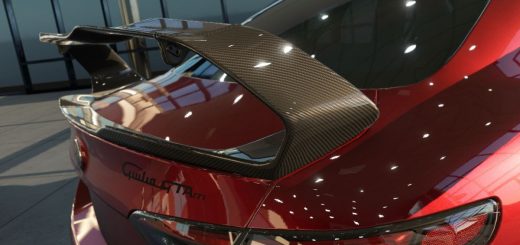

thanks for the shortcuts, it works fine.